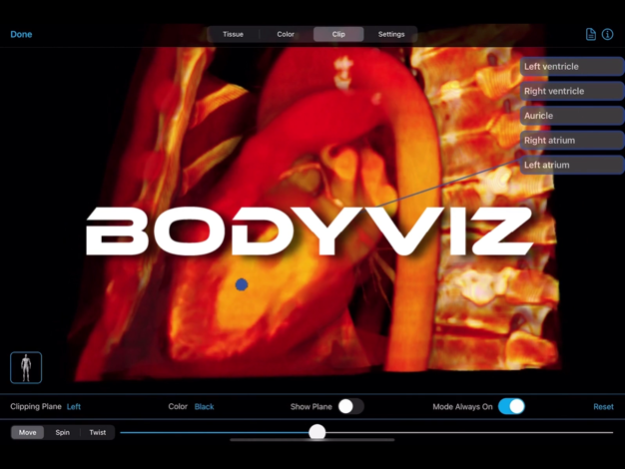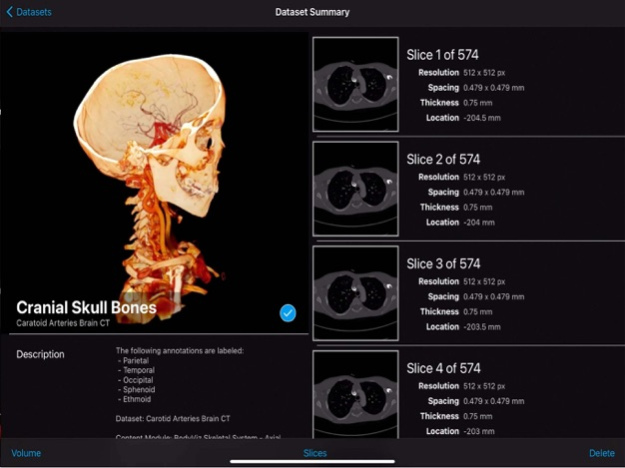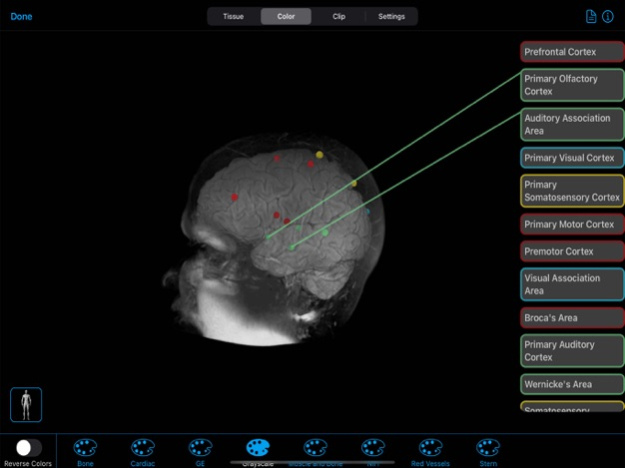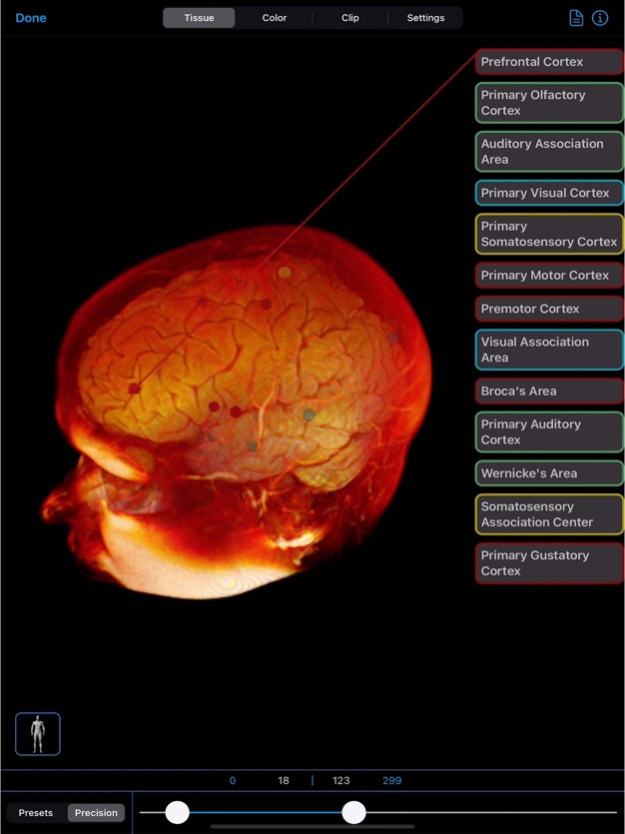BodyViz 2.3.1
Free Version
Publisher Description
The BodyViz iPad app is a key component of the world’s most scalable 3D MRI/CT visualization suite for anatomy education and medical simulation. The BodyViz iPad app allows users to interactively rotate, pan and zoom through a patient's virtual anatomy in 3D, using the familiar and intuitive iOS gesture interface. Clipping planes can be created and moved for virtual dissection to expose internal structures of the patient. Users can choose the tissue density they wish to view, such as harder tissues (e.g., bone, muscle) or softer tissue, like fat or skin. They can also choose from a variety of colors to enhance organs and other features of the data. Finally, the BodyViz iPad app enables users to view spatially registered annotations created with the BodyViz desktop application that can allow labeling of anatomical data as well as providing descriptions, web links, and images.
To demonstrate its capabilities, the BodyViz iPad app provides access to four anonymized data sets. To generate additional content, and realize the full benefit of the app, users need to purchase the BodyViz desktop application and BodyViz Sync (https://www.bodyviz.com).
The BodyViz desktop application enables loading of native medical MRI and CT image files in DICOM format, interactive and intuitive volume visualization, and augmentation with value-added content such as customer tissue types, clipping planes, and spatially registered annotations. To enhance accessibility of this content, BodyViz Sync facilitates the upload of this enhanced content (or native DICOM) to BodyViz Sync. The BodyViz iPad app loads data from BodyViz Sync, extending the use of medical image data beyond a static setting and increasing the value of CT and MRI data for educators, students, residents, and medical health professionals.
Features
- 2D slice viewer offering manual or animated movement through dataset
- Volume rendering mode offers interactive 3D representations.
- Zoom, pan, and rotate 3D representations with familiar iOS interaction gestures
- Tissue mode that allows different densities to be viewed in real-time from preset or user defined values
- Multiple coloring schemes available in 2D and 3D modes
- Clipping of dataset in 3D from six orthogonal or user defined planes
- Annotations created in BodyViz desktop can be viewed in app
- Viewing of BVF file format as well as native DICOM format through BodyViz Sync
Limitations
- Not FDA approved (i.e. not suitable for use as a primary diagnostic tool)
Nov 4, 2021
Version 2.3.1
Annotations
Annotations have been enhanced to include a new look and functionality that closer resembles the Desktop application. When used with the BodyViz Sync version 3.1+, the annotations act more like the Desktop application in the use of title, description, URLs, and images. Annotation orbs and leader lines are present to point out exactly where in the body your annotation is pointing. Leader lines can be shown or hidden by tapping on the annotation.
OS Support
There have been several enhancements to improve support for newer iOS versions and hardware. This includes better support for Light/Dark mode and iPad hardware without physical home buttons (iPad Pros).
Bug Fixes
As always, there are several other enhancements and bug fixes that improve stability and usability.
About BodyViz
BodyViz is a free app for iOS published in the Health & Nutrition list of apps, part of Home & Hobby.
The company that develops BodyViz is BodyViz. The latest version released by its developer is 2.3.1. This app was rated by 1 users of our site and has an average rating of 2.0.
To install BodyViz on your iOS device, just click the green Continue To App button above to start the installation process. The app is listed on our website since 2021-11-04 and was downloaded 50 times. We have already checked if the download link is safe, however for your own protection we recommend that you scan the downloaded app with your antivirus. Your antivirus may detect the BodyViz as malware if the download link is broken.
How to install BodyViz on your iOS device:
- Click on the Continue To App button on our website. This will redirect you to the App Store.
- Once the BodyViz is shown in the iTunes listing of your iOS device, you can start its download and installation. Tap on the GET button to the right of the app to start downloading it.
- If you are not logged-in the iOS appstore app, you'll be prompted for your your Apple ID and/or password.
- After BodyViz is downloaded, you'll see an INSTALL button to the right. Tap on it to start the actual installation of the iOS app.
- Once installation is finished you can tap on the OPEN button to start it. Its icon will also be added to your device home screen.